TFS
Work Items
Simone Grignola
What is a Work Item?
Team Foundation has work item tracking features designed to assist enterprise software development teams to manage their work and software defect tracking.
Configuration
Require Comments and Work Items
Change Team Project Settings - Source Control... to:
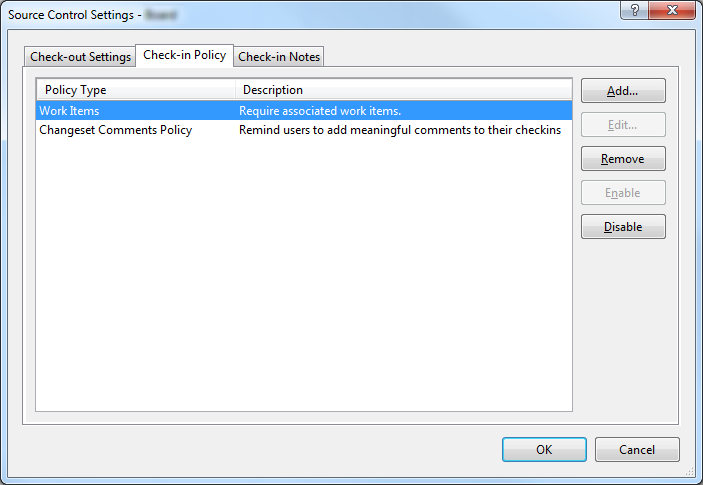
Enable group Work Items
-
VS 2010 => Tools => Process Editor => Work Item Types => Open WIT from Server.
-
Edit "Assigned To" filed by adding ALLOWEDVALUES with Value "[Project\Contributors]" or any other TFS group.
-
Remove VALIDUSER.
-
Save and close.
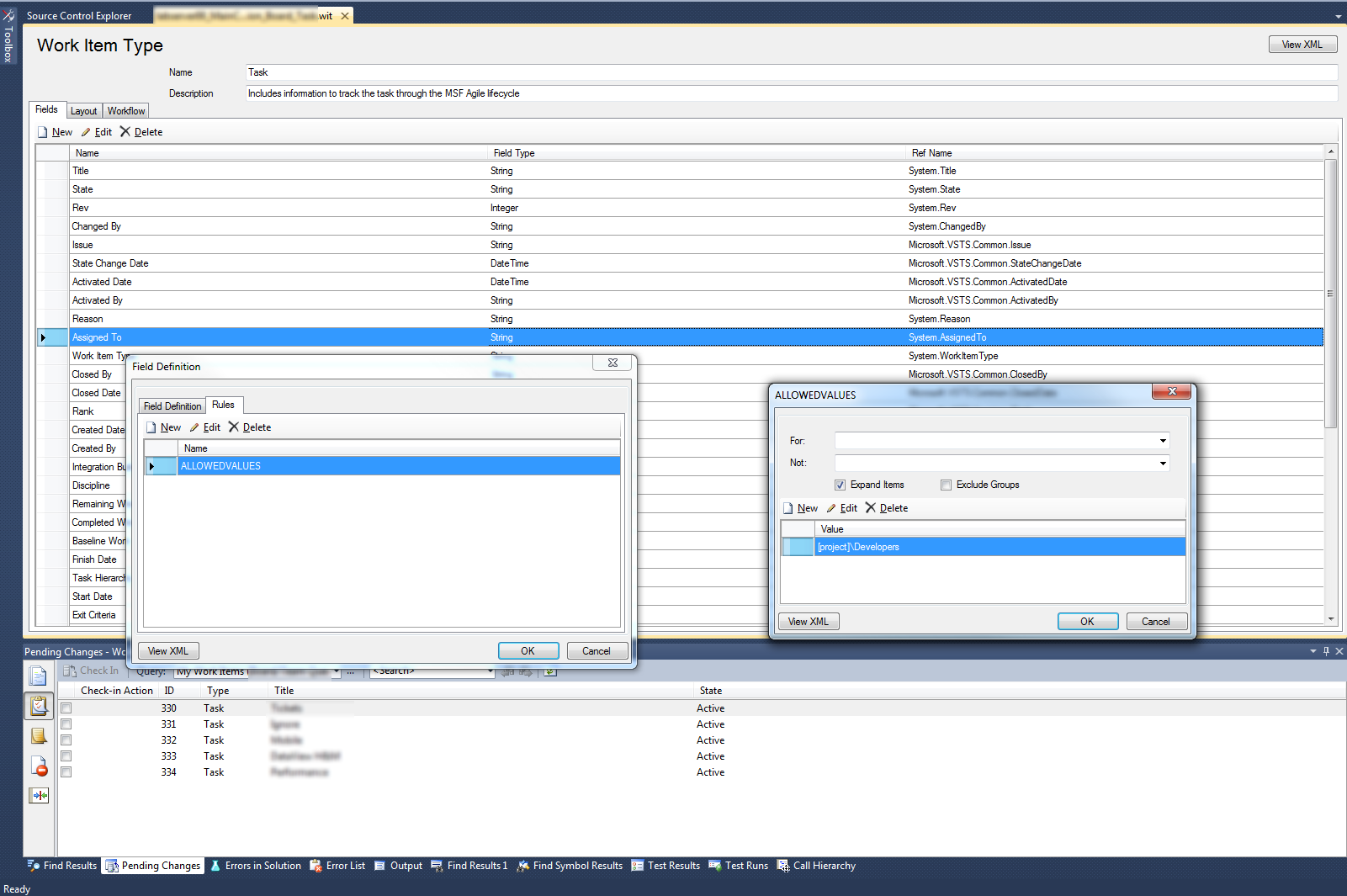
Change check-in action
By default at every check-in the work item is marked as "Resolved".
In order to prevent this set the following registry key to "False" on your development machine:
HKEY_CURRENT_USER\Software\Microsoft\VisualStudio\10.0\
TeamFoundation\SourceControl\Behavior\ResolveAsDefaultCheckinAction
Using
Work Items
View Work Items
Open "My Work Items" or "All Work Items" from Team Explorer.
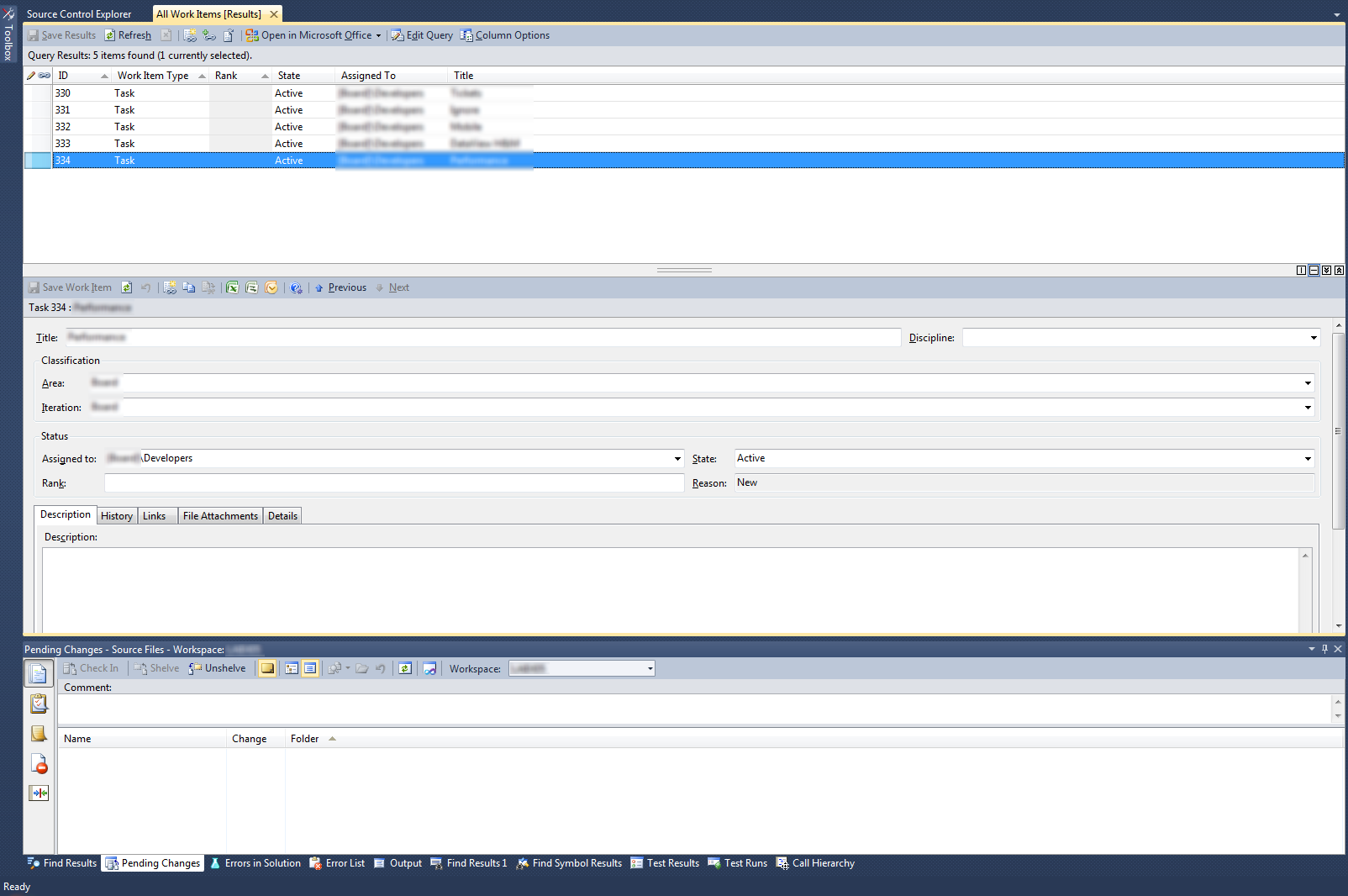
Add a new Work Item
Right click on "Work Items" to create a new item.
Fill at least the "Title" and "Assigned to" fields.
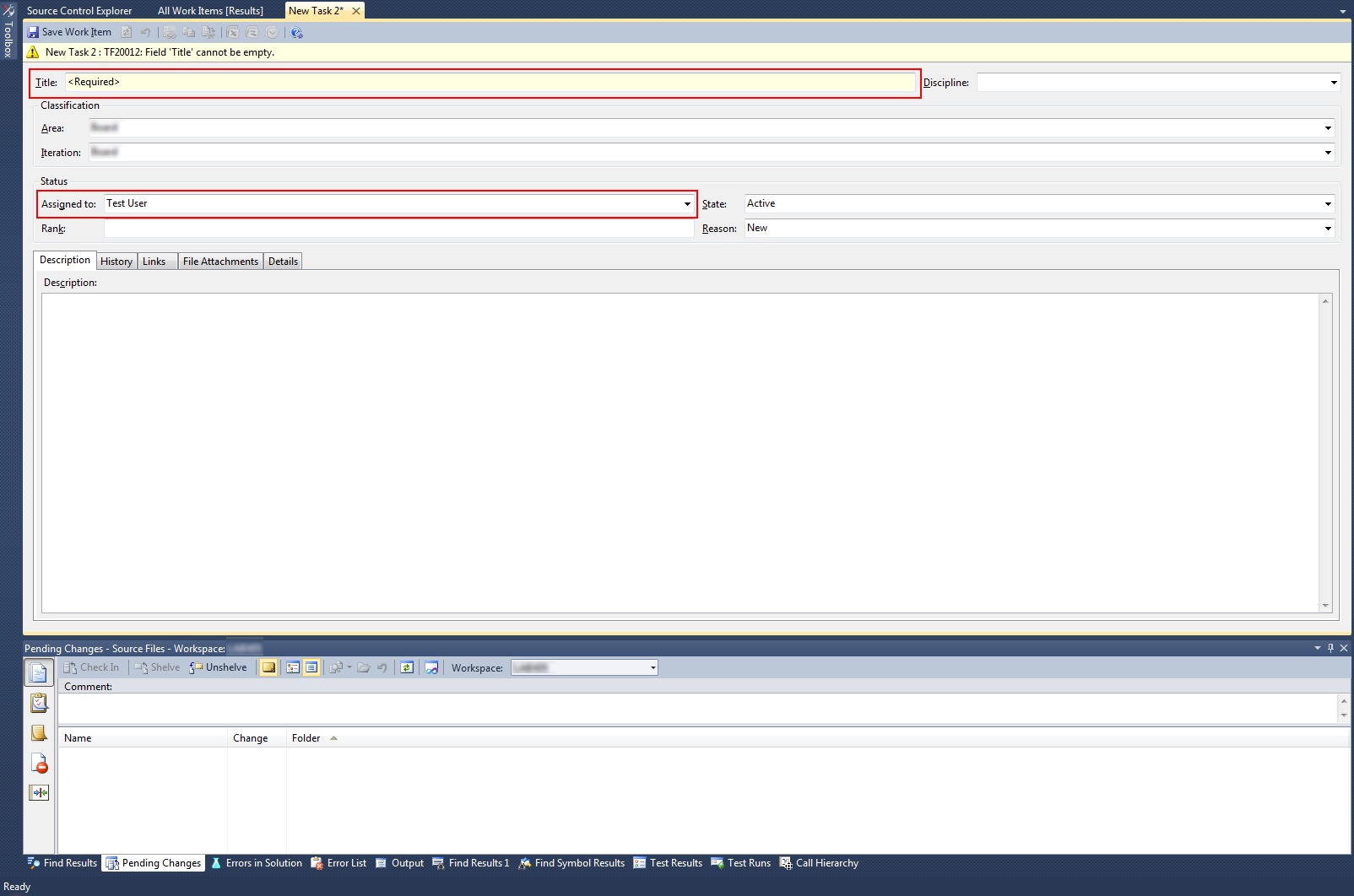
Check-In
Insert a comment and associate one or more work items before doing check-in.
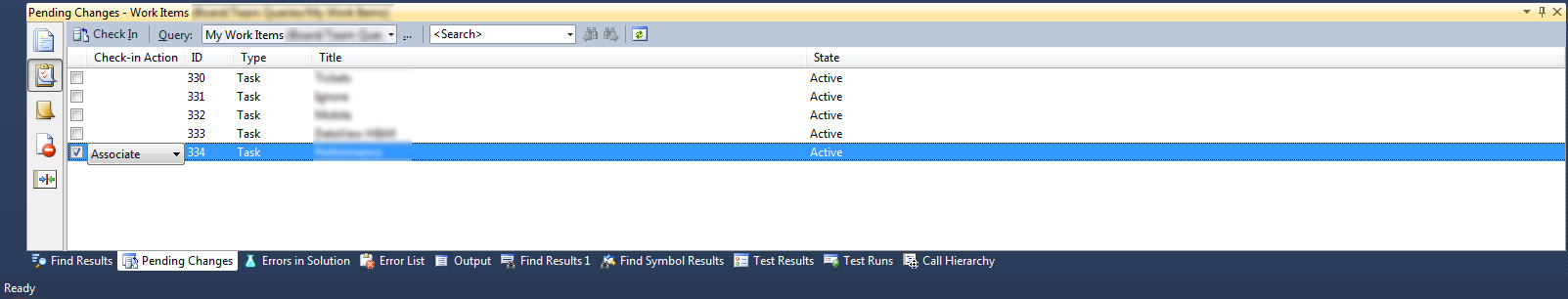
Check linked Changeset
Open the Work Item and look at the "Links" tab: you'll find here the associated Changesets here.
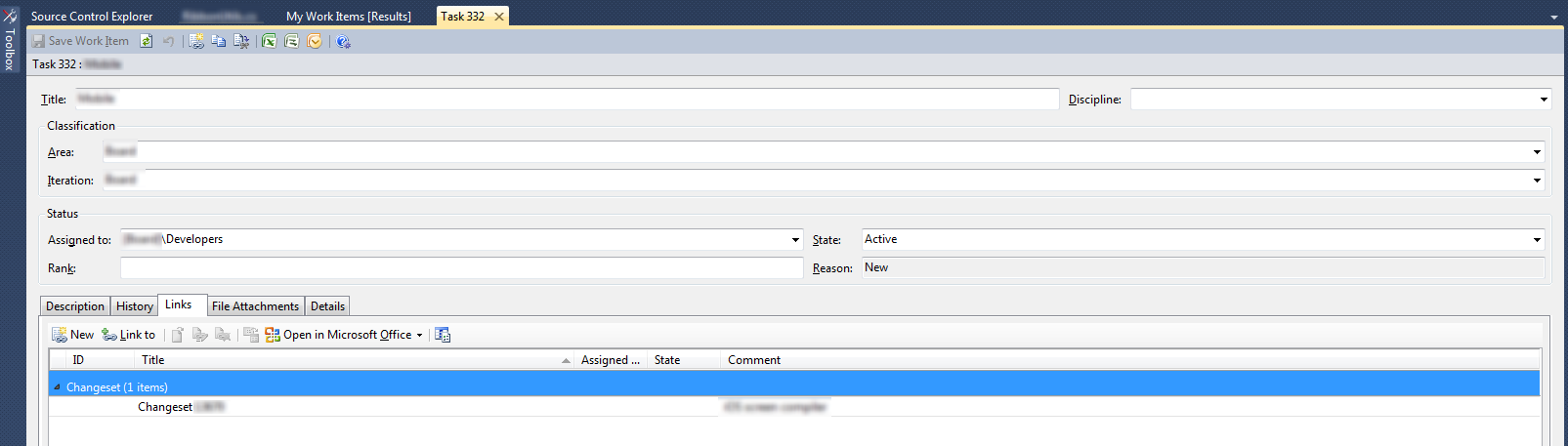
THANKS